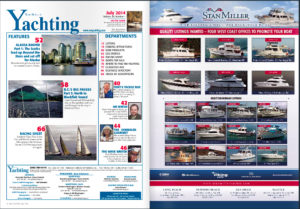There’s something different, and better, about how Northwest Yachting Magazine appears on nwyachting.com. Reading the magazine online simpler and faster. Now when you click a link to the magazine from the the front or edition pages, an embedded reader will open the document in a “flipbook.”
While the flipbook is fairly intuitive, here are some hints to get started:
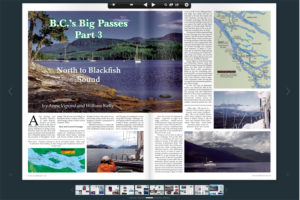
In the double page spread mode the pages come alive. Scroll over the thumbnails at the bottom to what else is in the issue.
• Clicking on the diagonal arrows full screen function makes the experience quite a bit different. The toolbar goes to the top of the screen and the whole feel becomes more “mag-like.”

The tools in the lower right of the screen include the thumbnail , single/page spread function and enlarge arrows.
• Click on the cluster of boxes to implement the band of thumbnails along the bottom of the screen. This is very helpful because as you scroll over the thumbnails they enlarge to show you what’s on a given page.
• Toggle between single page/spread toggle on the page icon. If you’re in the single page mode you scroll down.
• Arrows let you page forward or backward.
• A slider allows you to enlarge or shrink a page. This can also be accomplished with your mouse’s scrolling wheel.
• The table of contents page has links to all the features and columnists in that issue. Clicking on a given story will take you directly there.
• Most, if not all, web site and email addresses are live. Click and you will go to that advertiser’s address or open up an email in your preferred email program.
Try it all out on the July issue. We would love to hear your comments on this setup. This technology is constantly evolving and we’re always looking for ways to improve. Send your comments to me here.